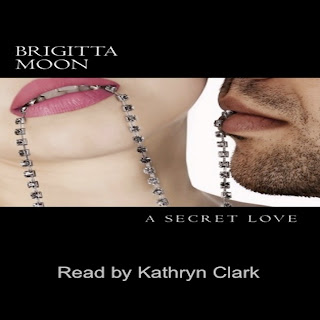
Creating an audiobook is an experience to be had by any author. Once you hear the finished product and you find yourself feeling ecstatic with the results as I did, you will now move on to the next step; getting reviews for your audiobook. Reviews seem to be the hardest thing to obtain.
When the Audible audiobook goes up for sale on the site, Audible will send the author 25 codes which allows the receivers of these codes to download the book for free. You are 25 codes closer to reviews. But here is a warning, a free code is a credit for the bearer to use as he or she pleases. Since you as the author has worked so hard on writing a great novel and invested hard earned money and time into producing your Audible book, make sure the complimentary code is used for your book. Here are the steps:
- Copy the code from the email you received from ACX to your clip board.
- Sign into your Audible account.
- Scroll to the bottom of the page.
- Click Redeem A Promo Code.
- Paste the code into the box.
- You will see a thank you message.
- In your account you will notice you now have one credit available.
- Click Redeem again.
- Find your book using the search box.
- Click on your book.
- On the right you will see a link that says give as a gift. Click it.
- You can package your gift- pick a card, write a note, add the email of the receiver, add you as the sender.
- Preview your card.
- You can edit the card or send it.
- Now the credit has been used for your book as intended and nothing else.
- If you are more of a visual person, this youtube video by Rocking Self Publishing is awesome How to Use ACX Author Promo Codes More Effectively
